I'm Lost / No Power
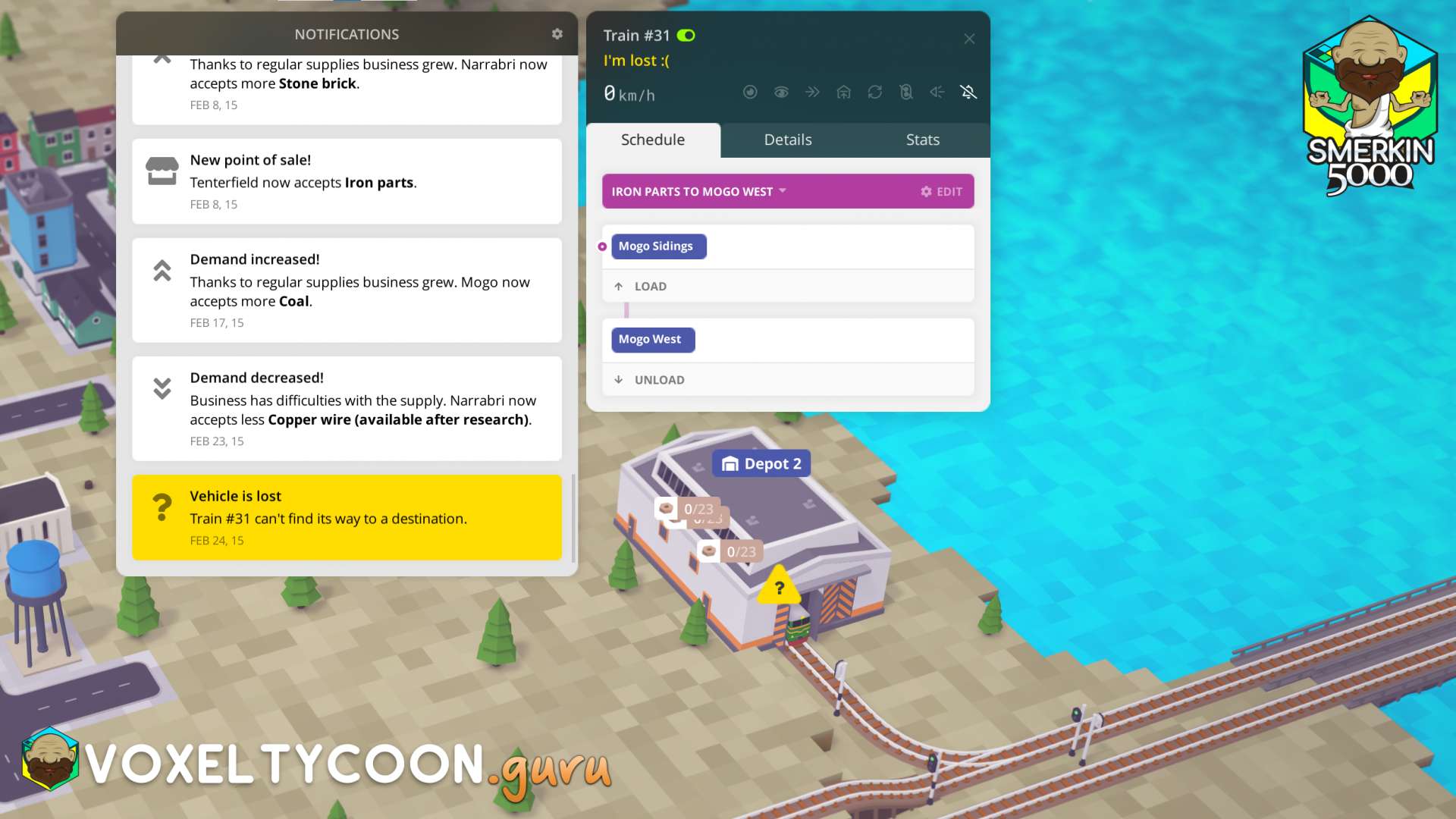
- Vehicles and trains will generate a "Vehicle is lost" notification when
Can't Find A Way To The Destination
- Vehicles and Trains
- A vehicle/train released from a garage/depot has no way to get to the next stop
- The route includes a stop it cannot reach
- Commonly this is caused by a physical break in the road or rail
- You selected a stop that is on a separate road or train network
- Trains
- A misplaced signal in the wrong direction
- Train signals 1 gap apart preventing 2-way travel
- In the screenshot above, the train in question was purchased in a depot that does not have access to the train network the next stop is on
 | 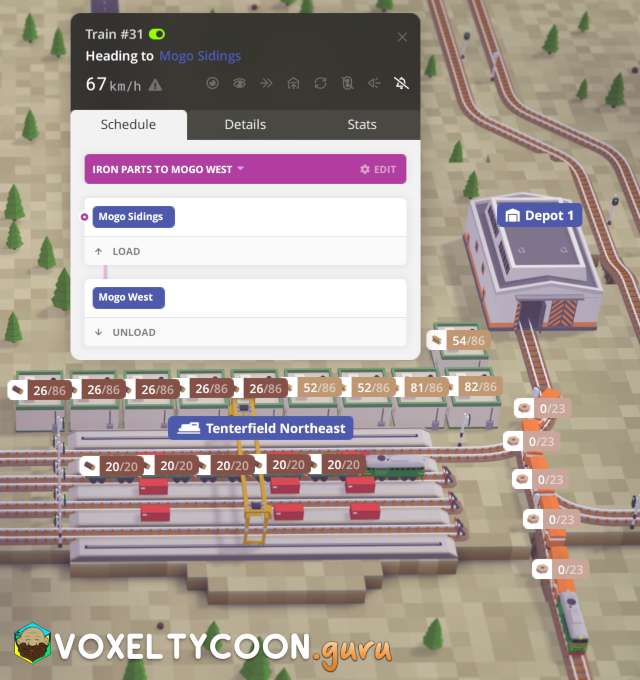 |
- The solution to this issue is to send the train to another depot that is connected to the train network for that route
- Alternatively you could connect rail between the two networks, but that might not be possible or part of your network design

- In the Upgrade Freight Station article you can see how a missing section of track causes the inbound trains to become lost

- In the screenshot above, the intention is for two-way traffic however due to the space between the two signals on the lower section of track, trains in either direction will not be able to pass due to signal logic
No Power
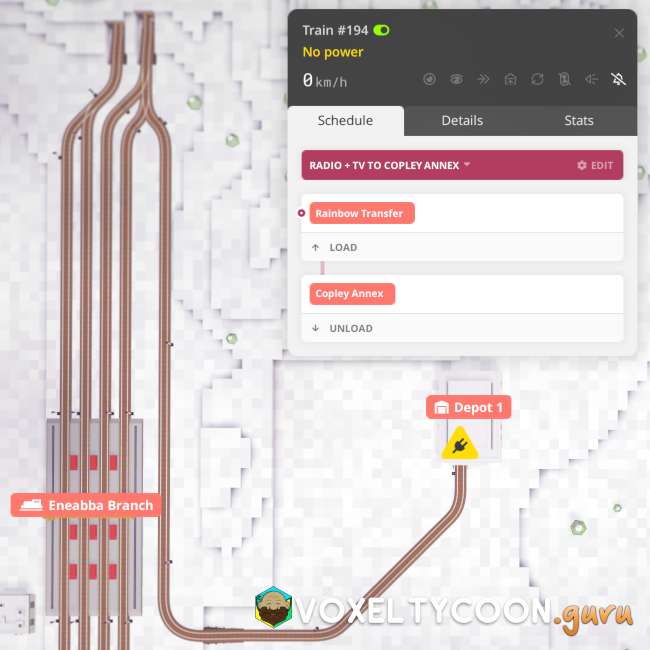
- The no power issues is caused when you start electrifying train rails and the train is on a rail that has no power
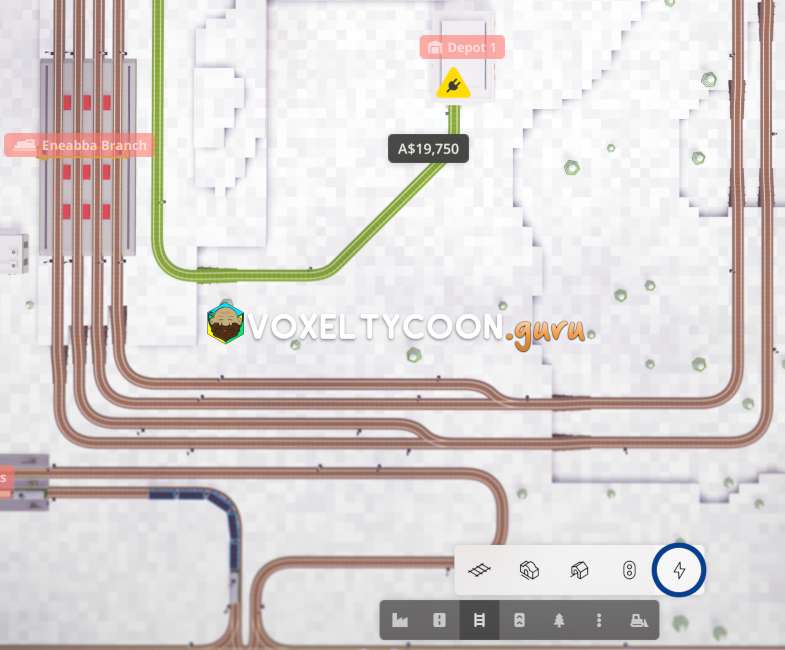
- The tracks need to have electricity distributed along them using the Rails > Electrification tool
- You will need to do this on every piece of track in on your network

- You'll get “I'm lost” when small sections of track are not electrified

- Fix this issue by using the Rails > Electrification tool to upgrade the missing pieces
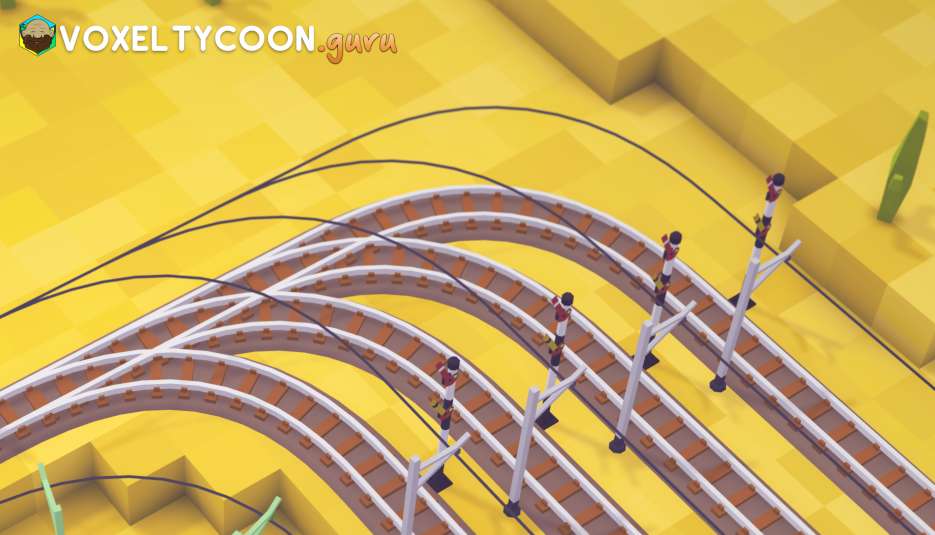
- Once the pieces have been upgraded traffic will resume

- New freight stations do not come with electrification enabled on stations
- Use the Rails > Electrification tool to upgrade the platforms