Overview
- Several building upgrades are available in the game and are unlocked through research
- These are unlocked with Roads II, Rails II, Storages II
- Currently there is no “direct upgrade” method available
- Destroying the building and replacing one in it's spot will preserve the existing routes
- In relation to rail, an upgrade can be used to increase the amount of platforms
Upgrade Garage / Depot
- Garage II provides access to newer vehicles
- Depot II provides access to newer trains and cars
 |  |
- Make sure there are no vehicles / trains in the garage / depot
- Bulldoze the exist building

- Build the new garage in the same place
Upgrade Warehouse
- There really is no special way to upgrade a warehouse, simply bulldoze the old one and build another
- Any existing conveyor belt connectors will need to be re-added
Upgrade Freight Station / Bus Stop / Waypoint - Road
- Freight stations, bus stops and waypoints are all upgraded the same way, delete and re-add
- These buildings are tied to routes and when deleted, the existing route identifier remains on the map and the routes remain untouched
- Placing a compatible station in the same place will use that route identifier and everything will work as normal
- Does not have to be in the exact same spot

- Pause the game to prevent traffic flow
- Remove the old freight station first
 |  |
- After the building is removed the old station name identifier remains
- Clicking on the name will bring up a list of vehicles and routes related to this building
- You can change the existing route if desired, this guide will be leaving them in place
 |  |
- Building the replacement Freight Station II should be straight forward … or is it?
- In this case, when you look above at the previous screenshot there are small sections of road that are preventing the station from going in the same place
- Use the bulldoze tool to remove these small sections, holding CTRL allows small sections of road to be removed
- You can see the small sections have now been removed
 |  |
- Build the new station in the existing place
- Reconnect the road as it was before

- The new station now has the existing routes and will function as before
- Unpause the game
Upgrade Freight Station / Passenger Station / Waypoint - Rail

- Upgrading a rail freight station is identical to the road method
- However in the screenshot above you can see the station currently has a train on it and two more lined up waiting
- You will not be able to destroy the existing station until you remove the train on it and prevent others from entering

- One way to remove the train and any other trains is to send them to the depot
- Another method is to bulldoze a section of track on the inbound line to the station
- Pause the game before proceeding
- Use CTRL while using the bulldoze tool to remove a small section

- Now when you resume the game, it will prevent any new trains from entering
- You will receive a lot of notifications
- Wait until the remaining trains had performed their load/unload operations and have left the station
- Pause the game before continuing

- Bulldoze the existing freight station

- The new platform is going to require terraforming
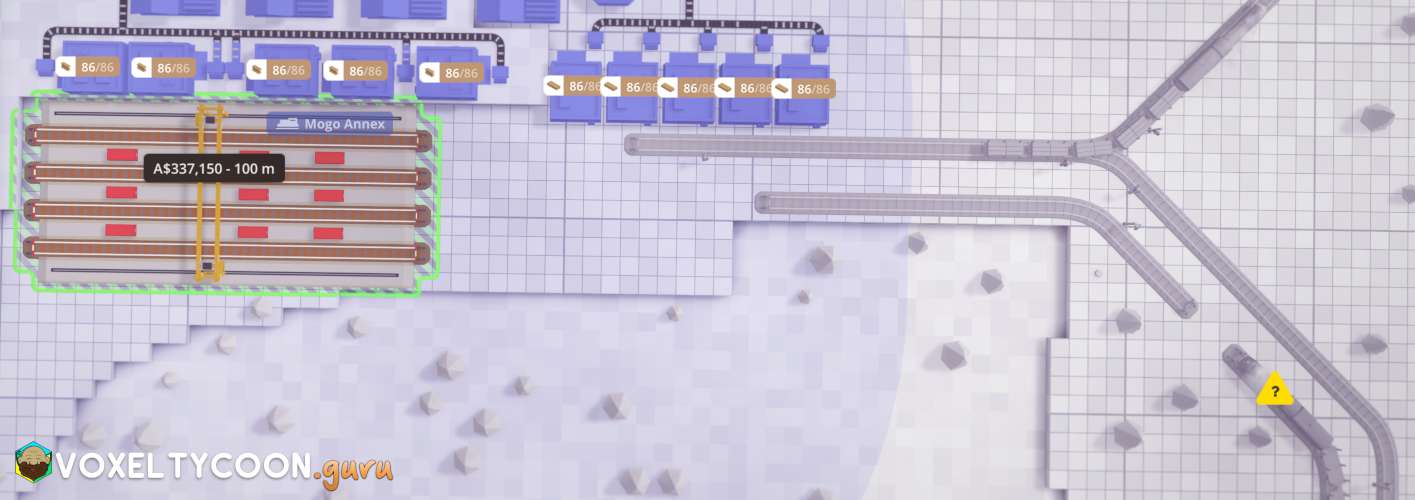
- A new freight station is being placed, this time with 4 platforms
- Notice how the existing name “Mogo Annex” is not in the center, this is because the new station is not being placed in the same location

- Here you can see the new station has the same name as before, this makes it easy to make physical adjustments without route changes
- After connecting all the tracks, adding signals and re-adding the bulldozed section the train that was waiting now continues as normal
