Overview
While it seems obvious, setting up a dedicated train network for both traffic directions is initially a costly expense. In the Transport - Train article you see a single track, two-way train network for one train. Obviously this doesn't scale at all, so the first part of this article will show how to transition to multiple trains with dedicated passing sections. This will allow you to add more trains and transport more cargo
NOTE: Pause the game while laying track sections; as explained in this article you can make changes at no cost (for objects placed while in pause mode).
Add Passing Lane
| 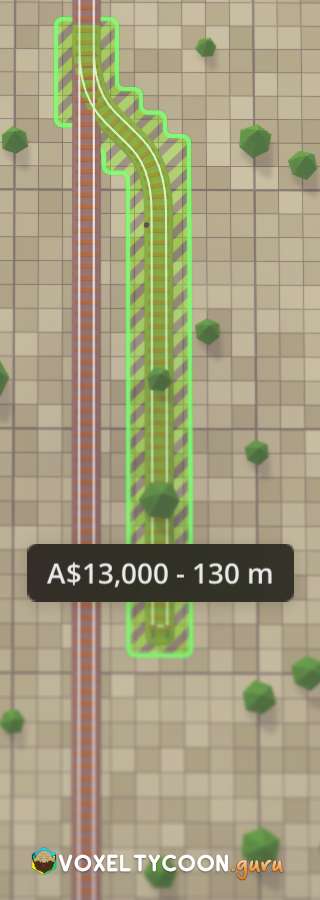 | 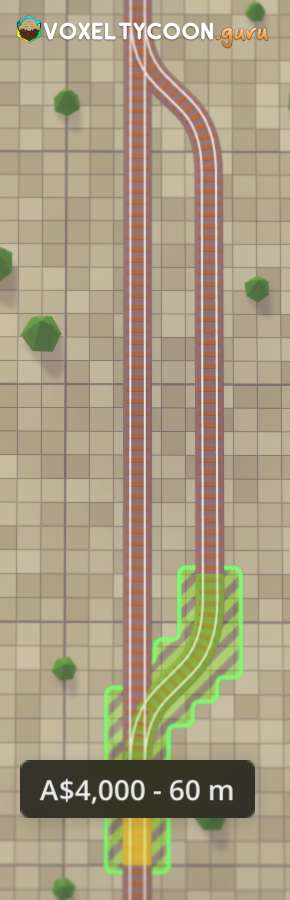 |
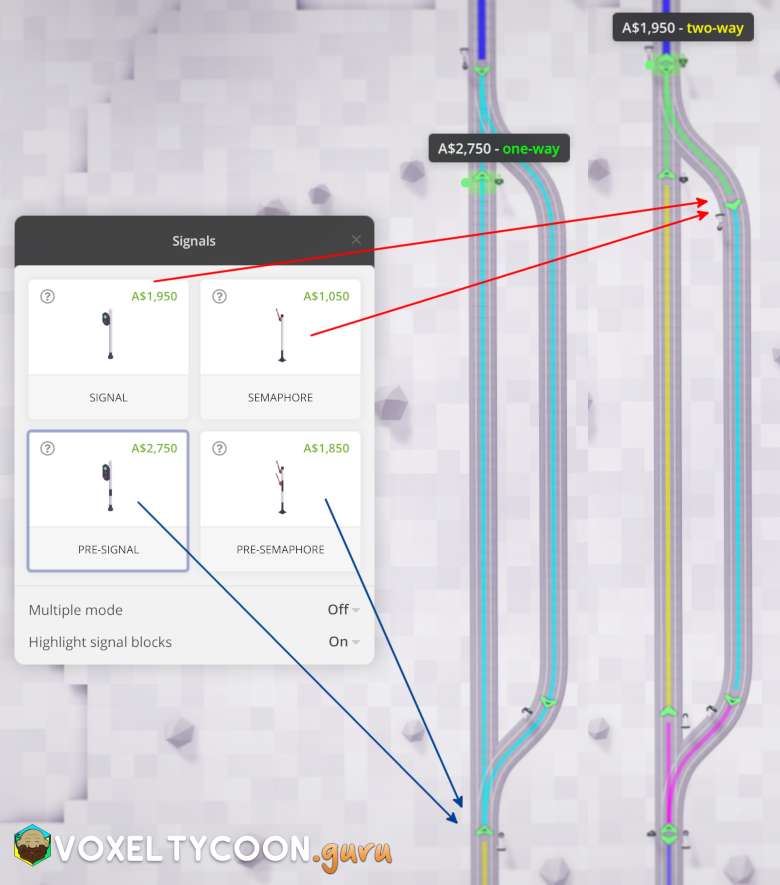
- Now you need to add signals to direct the train traffic
- Signal/Semaphore provide the same functionality, one is lights and the other is mechanical
- Same applies to both versions of the Pre
- In this example, left is the up direction and right is the down direction
- A train heading up will always stay left
- A train heading south will always stay right
- First I add Pre-Signals to all spots where the track splits
- The pre-signals check past the next block, not just the next immediate block
- Then I add Signals to the other sides of the intersections
- It's important that the signals that are back to back indicate two-way when you add the second signal
- Now you have 4 blocks
- North Intersection
- Left lane
- Only has up direction arrows indicating the specific direction of the traffic
- Right lane
- Only has down direction arrows indicating the specific direction of the traffic
- South Intersection
- The trains can only enter into the blocks if the signal logic allows it
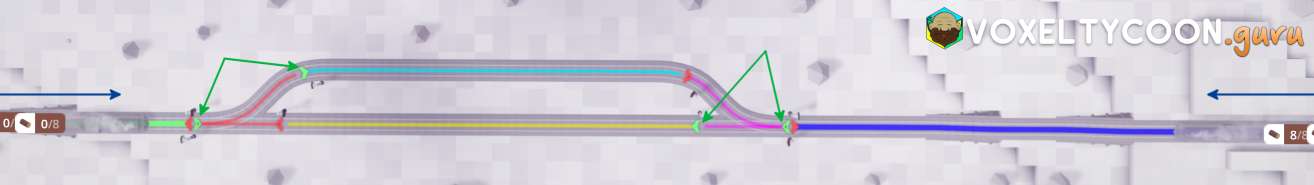
- Trains approach the passing lane from both directions
- The down train can only go right (top lane in image)
- The Pre signal looks past the north intersection and gets the green light to enter the right hand lane passing block
- The up train can only go left (bottom lane in image)
- The Pre signal looks past the south intersection and gets the green light to enter the left hand lane passing block
- You will also notice the exit signals at the other end are red as the pre-signal looks past the intersection and sees the next block does not allow entry

- Here is that exact same moment from the train's perspective, you can see the lights indicate the state of each block.

- As the trains enter the once open blocks the signals change to closed to prevent any other traffic from attempting to enter the block
- You can see on the left lane the train has yet to enter the passing block so the signal is still open

- Now that the trains have entered the separate passing lane blocks the outside exit signals are now open
- The Pre-signals will look past the intersection block and see the open signal and exit
Limitations
- The current limitations with this passing lane setup is that the maximum amount of trains you can run on this network right now is 3
- This single passing lane is the only way that the trains can be shuffled around to allow traffic flow
Whats Next?
- As money allows add more passing lanes
- At some point you will be able to have dedicated lines in both directions
- As your track sections become longer don't forget to break them up into blocks
- Using Multiple Mode is very useful for this task
- As your track sections become longer don't forget to break them up into blocks
- You may also start to create a train network with loops that allows traffic to flow
- It is worth checking out the Train Signaling article