Overview
Bankruptcy means that if you don't supply a business with (enough) resources then it will close down and not be an income stream for you. You will be informed about a business that is at risk of being bankrupt via the notifications menu, clicking on the notification will take you to that location and bring up the Overview page for that business.
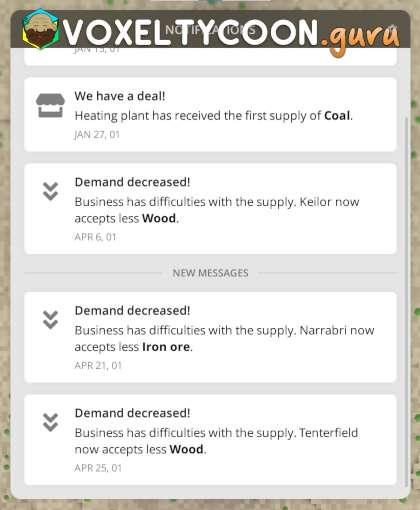 | 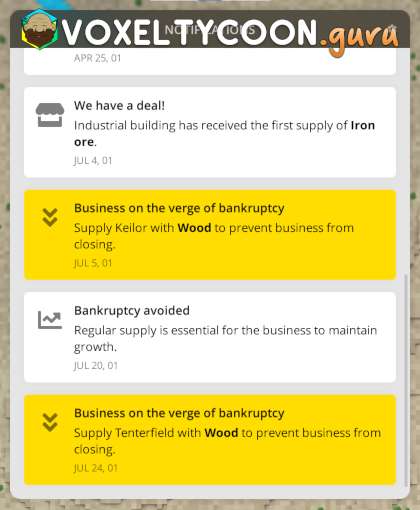 | 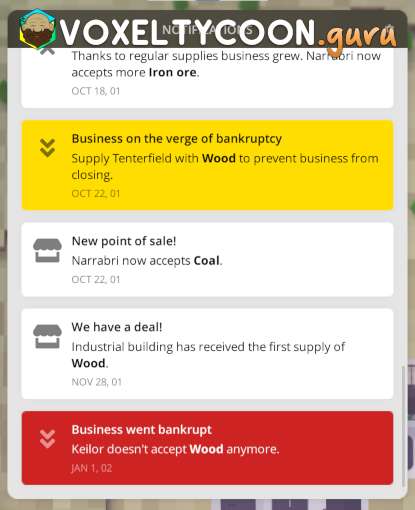 |
- You will be informed about a business that is at risk of being bankrupt via the notifications menu
- Clicking on the notification will take you to that location and bring up the Overview page for that business
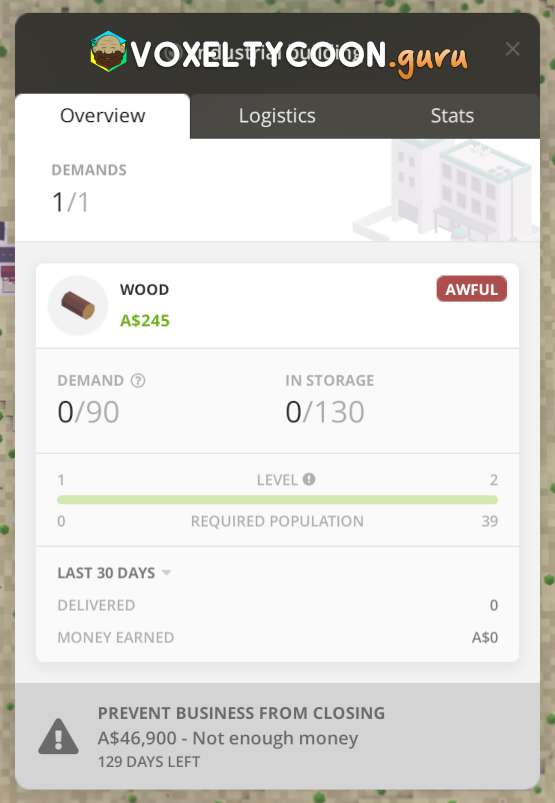
- However don't be alarmed, this is a mechanic in the game that encourages you to expand, letting a business go bankrupt is not necessarily a bad thing
- For example you may have a business that needs copper ore however you have yet to unlock a region that has a copper ore deposit
- Unlocking a region is quite an expensive cost and that does not include building the roads and infrastructure to supply and deliver the copper ore
- It makes more sense to focus on closer resources and increase their supply which in turn will generate more income
You'll also be advised of business that require items which are not possible to make yet, this is because the research has not been completed yet. Once again this might be a likely situation where you let a business go bankrupt. More information about this can be found in the Research and Businesses articles.
Avoid Bankruptcy
Obviously you can avoid bankruptcy by supply the items required by the business, however in certain situations you may not meet the deadline. When on the Overview tab of the business, at the bottom is the alert about the bankruptcy. You can see there is a currency value associated with the alert and if you click this area you will spend that currency amount and avoid the bankruptcy. Don't forget that you will need to supply those items to the business otherwise you'll eventually get the bankruptcy warning again.
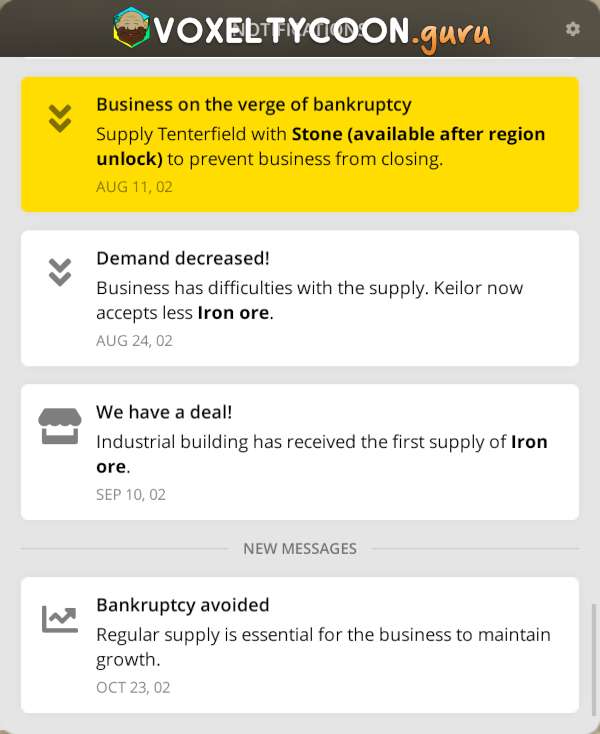
When you do supply the required items to the business, you will get another notification informing you that bankruptcy was avoided. You will need to click the notification to bring up the overview page of that business, the notification doesn't actually say which business it was for.
Business Went Bankrupt
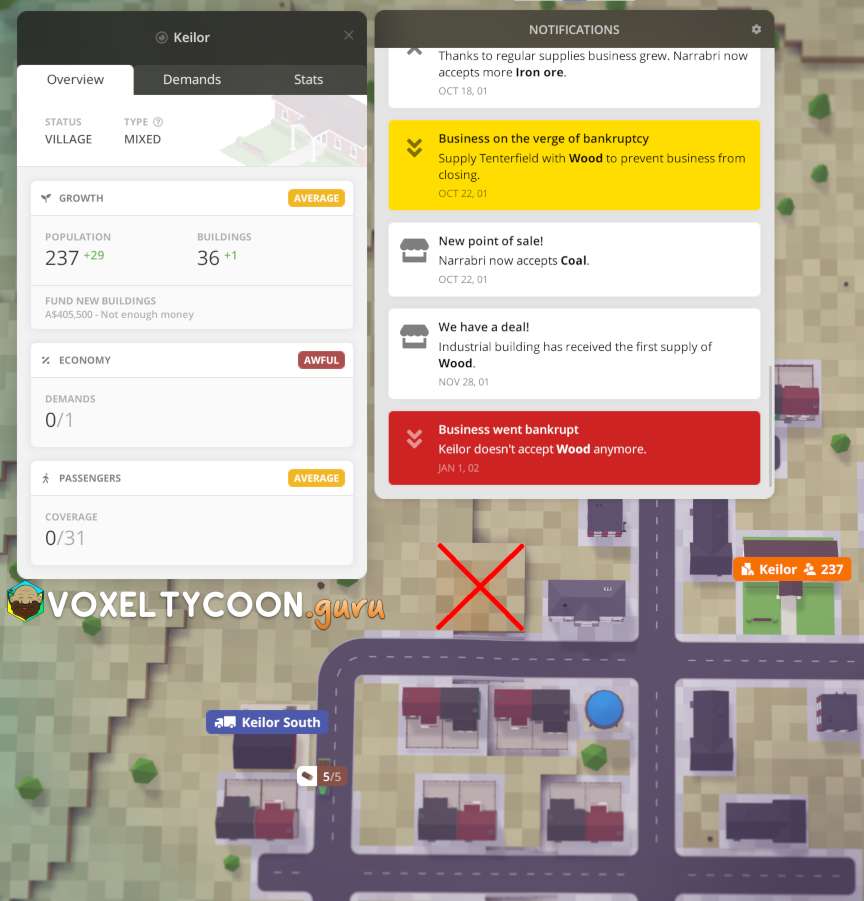
- If you failed to meet the deadline or decided not to sell to that business then you will get a red notification telling you the business went bankrupt
- In the screenshot above
- The red X is where the business was
- The settlement overview page is opened when you click the notification
- You can see a wood truck has just left the freight station with a full load
- The vehicles will continue to run their route but will not generate any income as they have no business to sell to
- You could return the vehicle to the depot, select another route or change the existing route
NOTE: On critical notifications the default game setting will reduce the game speed back to 1x, this can be avoided if you navigate to Settings > Game > Reduce game speed on critical notifications and toggle this off.