Overview
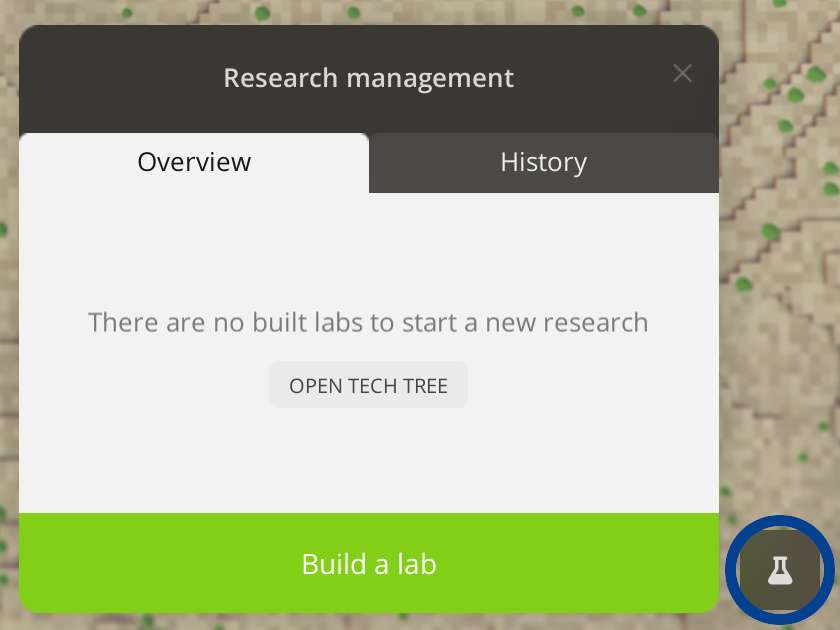
- Research opens up technologies in the game that provide new buildings, recipes and vehicles
- Research is completed through Laboratories that require money to build
- To access the research menu click the icon that looks like a Flask in the bottom right of the screen
- While it might be tempting to click the Build a lab button, click OPEN TECH TREE instead

- When you open the research tech tree the first time, you can see on the left a list of already completed research and new research available
- The game starts with a series of completed technologies, these are the ones with the ticks
- Research that can be performed next has the Flask icon
- Manufacturing is the first available item
- At the top it shows you what it provides, conveyor belts and related technolgy
- It doesn't actually provide anything you can use without further research
- As you can see to the right, the next research after this is Iron Smelting, Wood Processing and Manufacturing II
- It requires 45 days and $135K

- Gasoline Engine II is the second item of research available
- You can see that three new vehicles become available, if you hover over them it will give you statistics about them
- It requires 75 days, $439K and 450 Iron Ore
- Which research to choose?
- The point of getting you to open the tech tree first was to identify what the requirements of the research you wanted to start first
- If I chose Manufacturing, it only requires money, but will require further research before it becomes useful
- If I chose Gasoline Engine II, it will take longer and require more money and iron ore, but once completed I will have new vehicles that I can use immediately and they will help me generate more income
- As you can see there are pros and cons as to what research you choose to do next
- By looking at the tech tree you were able to see what resources are required and this will influence where you decide to build your first laboratory
- You CAN build multiple laboratories and research multiple technologies
- You will need to be able to afford the costs to do so (initial outlay and ongoing research fee)
Build Laboratory
Multiple labs can be placed across the map, this can help locate them in areas that are closer to resources. Labs provide tech tress that once research will unlock new buildings, recipes and vehicles. To build a lab:
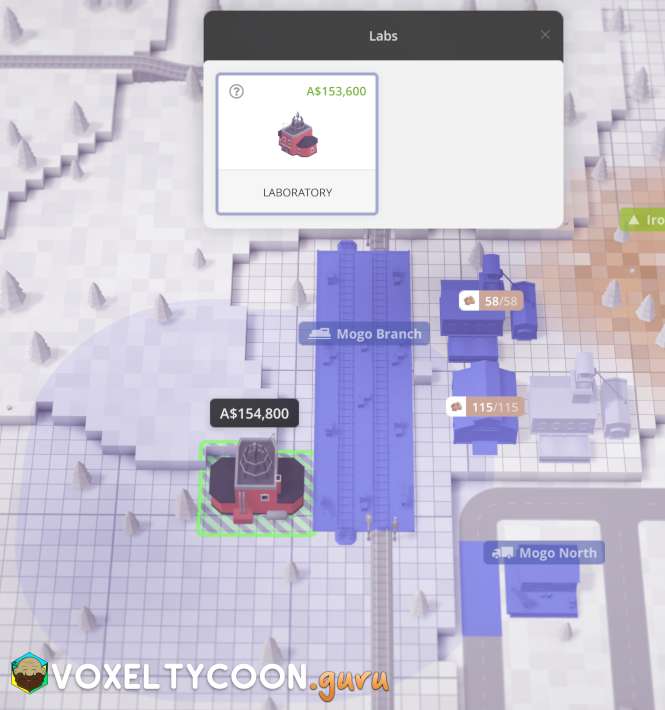
- In the bottom right of the screen click the icon that looks like a Flask
- This brings up the Research management menu
- Click Build a lab
- You now need to select a location on the map to build the Laboratory
Laboratory Resources

Laboratories will usually require some sort of resource to be supplied regularly throughout the research phase to complete it. Laboratories are logistically connected to surrounding buildings, such as a mine or warehouse. If the required resource is in these connected buildings then it will obtain the resources automatically.
Alternatively you can also connect conveyor belts to a Laboratory to provide the required resource.
Keep this in mind, as you don't necessarily need to locate a Laboratory in the immediate vicinity of the required resources. You can transport them to your laboratory location.
One thing to note, while a freight station can supply the resources directly to the Laboratory, it will only supply enough for that phase of the research. As a research technology has multiple phases to it, this supply method can slow it down. There are two methods for this:
- Check the unload operation of the route to FULL
- This means the vehicle will remain at the unload location until it has emptied it's load
- The laboratory will still need wait for the vehicle to return from it's load location first, using two vehicles may assist with this
- This method causes the vehicle to block the road and hence can prevent any traffic passing through, in these circumstances it's best to place the freight station in a dead end so the vehicle path logic will not choose this road.
- Build a warehouse at the laboratory
- The vehicle will unload it's contents into the Laboratory and the Warehouse
- The Laboratory will collect resources from the warehouse while the vehicle is away receiving more resources
- This is a useful method, however once the research has completed you will need to stop that vehicle delivering resources to the warehouse as you eventually will no longer require that resource for research
Start New Research

Once you have built a laboratory, click it to bring up the Overview page.
- Click Start new research
- Select one of the research milestones from the left or use an existing milestone to navigate backwards/forwards through the linked research
- Click Start research to begin the research

- Once the research begins, it will progress in phases as per the screenshot above
- The Flask icon in the bottom right of the screen will also show a progress indicator
Pause Research
- Research requires money to finance the progress of the milestone
- Sometimes you may be spending more on research which could hinder your current progress

- Individual research milestones can be paused by navigating to the Research Management page or clicking on an individual laboratory and then clicking on the slider to the right of the milestone
Research Completed
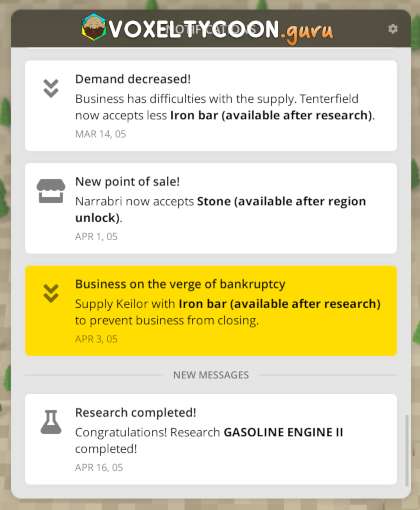
- When the research completes you will receive a notification
- The Flask icon in the bottom right of the screen will also flash to indicate it has completed