Overview
- A waypoint is a specific building available for roads and rail that allow you to send traffic through it to define a specific route
- Additionally, freight stations and passenger stations can also defined as a waypoint destination when defining a route, however specific waypoint buildings are cheap infrastructure
- An example of where a waypoint can help with routing is demonstrated in the following screenshot

- Three wood trucks have been waiting behind a coal truck as it unloads at a freight station
- These wood trucks will not overtake and will slow their overall round trip time to their unload destination
- The traffic route generator does not always take into account these types of road blocks
- The solution here is to add a waypoint on another road and add that waypoint to the wood trucks route
Build Waypoint
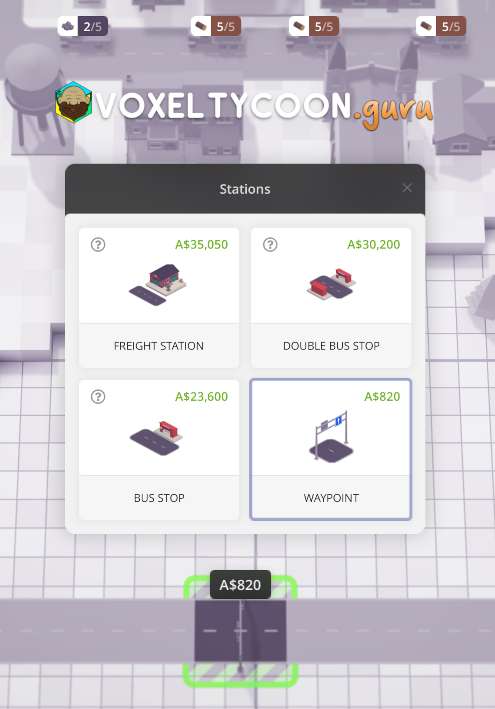
- Open the road/rail stations menu and select the Waypoint building
- Place it on a road/rail (rotational direction is irrelevant
Add Waypoint To Route
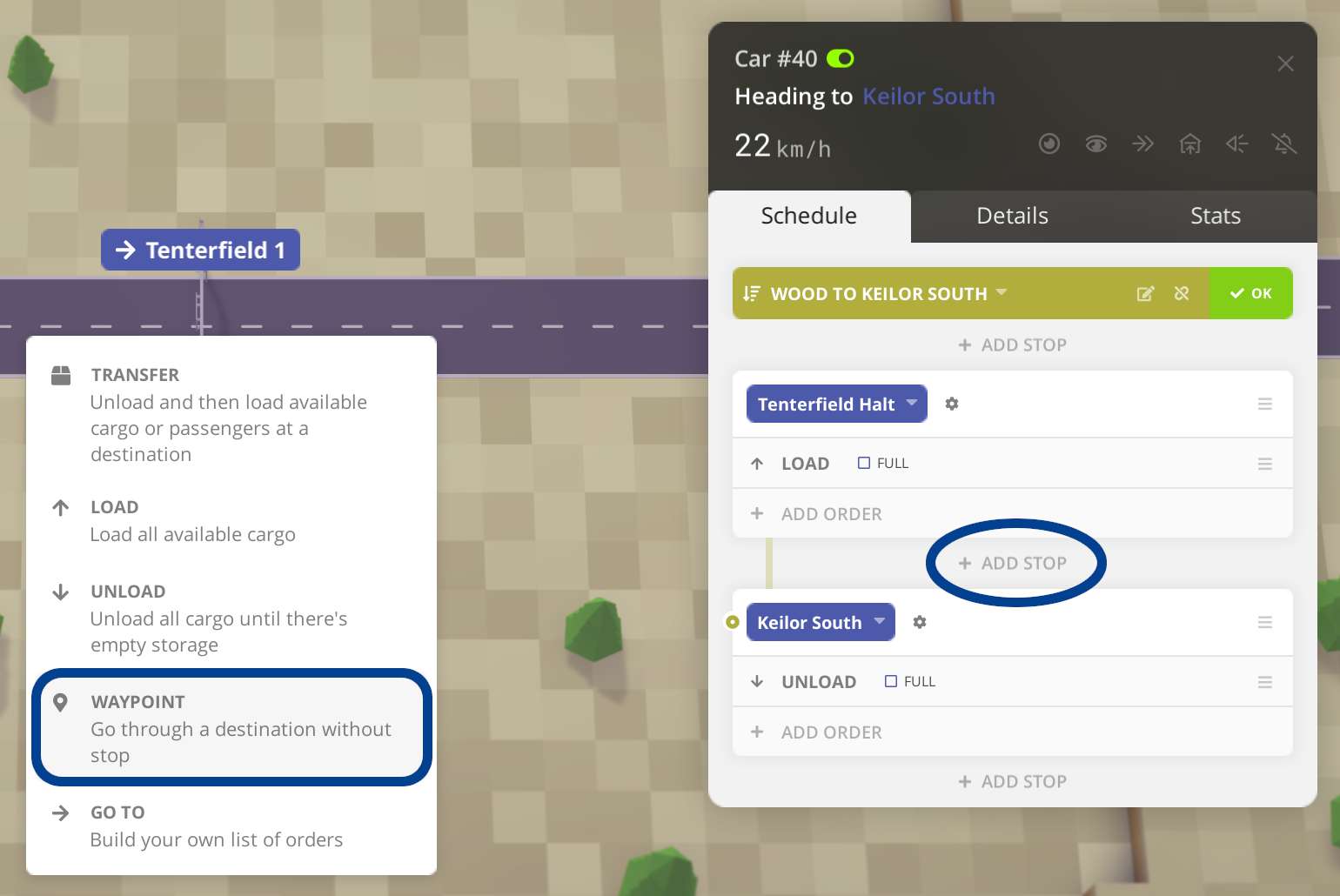
- Edit an existing vehicle route
- Click Add Stop between a load and unload operation
- Click the waypoint (or freight station / bus stop) to route via
- Select the Waypoint operation

- Add multiple stops as required
- The waypoint changes will apply immediately to the route and all vehicles that use the route