Overview
- Bridges and tunnels allow you to build transport and conveyor logistics that overlap each other
- Bridges
- Different technology types are available as they are unlocked via research
- Tunnels
- Inexpensive traversal of mountains
- Not easy to place railway signals inside of tunnel
- I've been told you can do it when first person in a train
Build Bridge
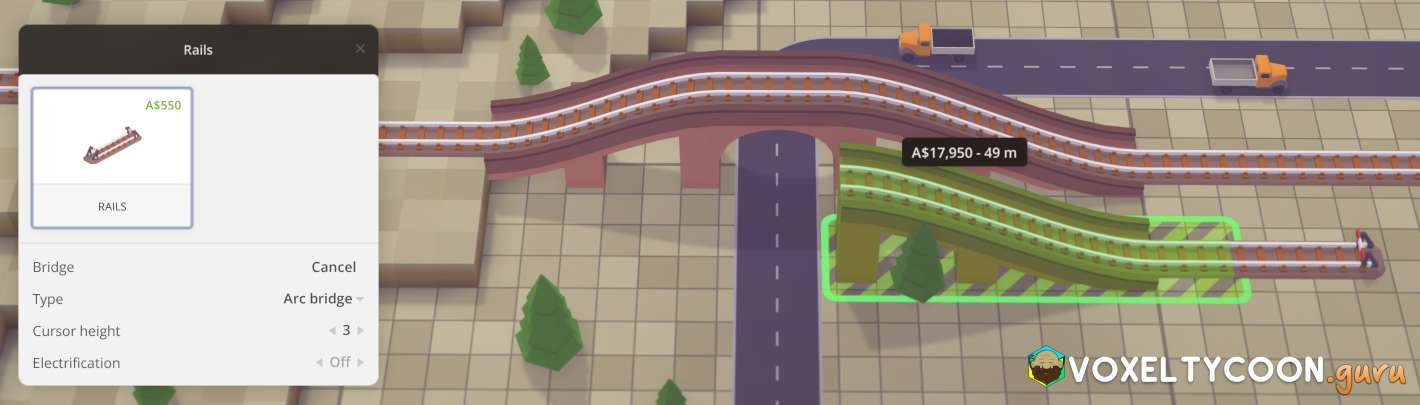
- The screenshot above show the beginning of a rail bridge
- You start with the Lay rail tool, click on the ground or extend an existing piece of rail
- Now that you are in lay rail build mode press B to change to bridge mode
- As you move the cursor the bridge length will change once the cursor height has been reached (3 by default)
- Click the mouse to place the first section of bridge

- The second stage of the bridge changes the cursor height to 0 as you can see in the screenshot above
- You can adjust the cursor height with X (increase) or Z (decrease)

- After changing the cursor height to 1 you can see that the bridge fits across the road
- Click the mouse to complete the bridge
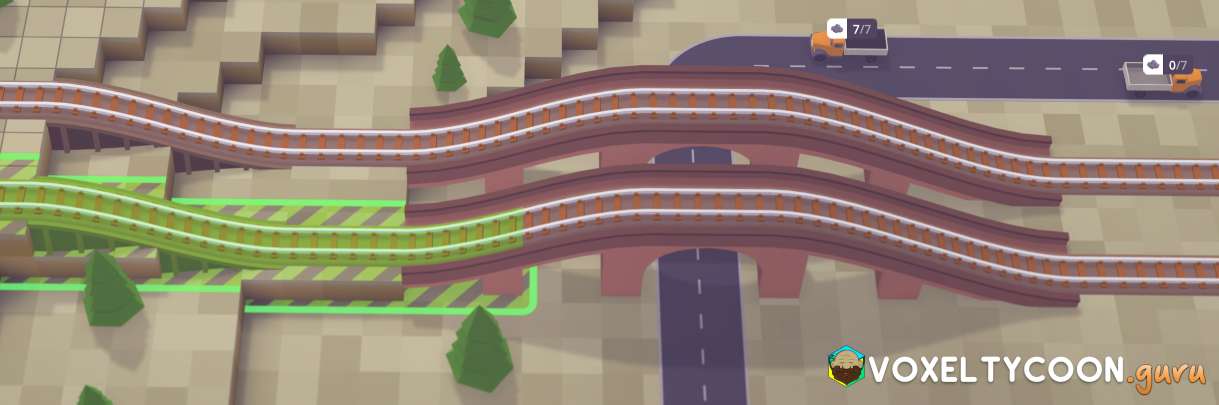
- Here you can see the completed bridge

- Alternatively, if you wanted to extend the length of the bridge you can change the cursor height to match the height of your first section of the bridge
- You can run the bridge out like this as long as you want (assuming you have the finances for it)

- You can also stop building the bridge mid-way by pressing escape
- This can be useful when you have run out of funds or you wish to perform some terraforming
- When you resume the bridge later, simply start laying rail from the existing bridge section and then press B
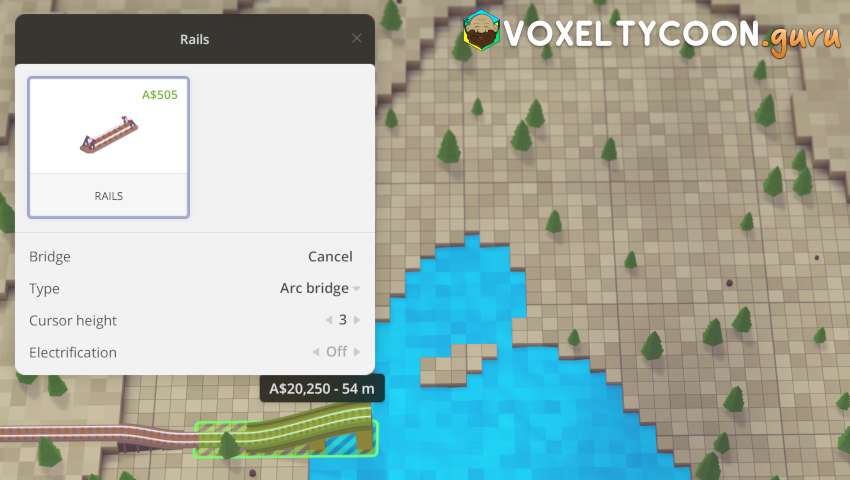
- Here's an example of building a bridge over water
- As per the default settings, the bridge starts with a cursor height of 3

- Changing the cursor height to 0 allows you to run the bridge across the water
Build Tunnel

- You start with the Lay rail tool, click on the ground or extend an existing piece of rail
- Now that you are in lay rail build mode press T to change to tunnel mode
- You can see I've decreased the cursor height with Z to 5 (3 by default)
- Now that you are in lay rail build mode press T to change to tunnel mode

- As you move the cursor the tunnel depth will change until it has been reached, then the starting section will expand
- This is how you know you've reached the cursor height of the tunnel
- Move the cursor back until those new sections are gone
- Click the mouse to place the first section of the tunnel

- Expand the second section of the tunnel until the desired length has been reached
- Click the mouse to create the second part of the tunnel

- The tunnels integrate well with the urban landscape
Conveyor Belt Bridges and Tunnels
- The building functionality of conveyor belt bridges and tunnels is identical as that of roads and rail
- The Conveyor Belts article has examples of both, the Multiple Input section is worth checking out