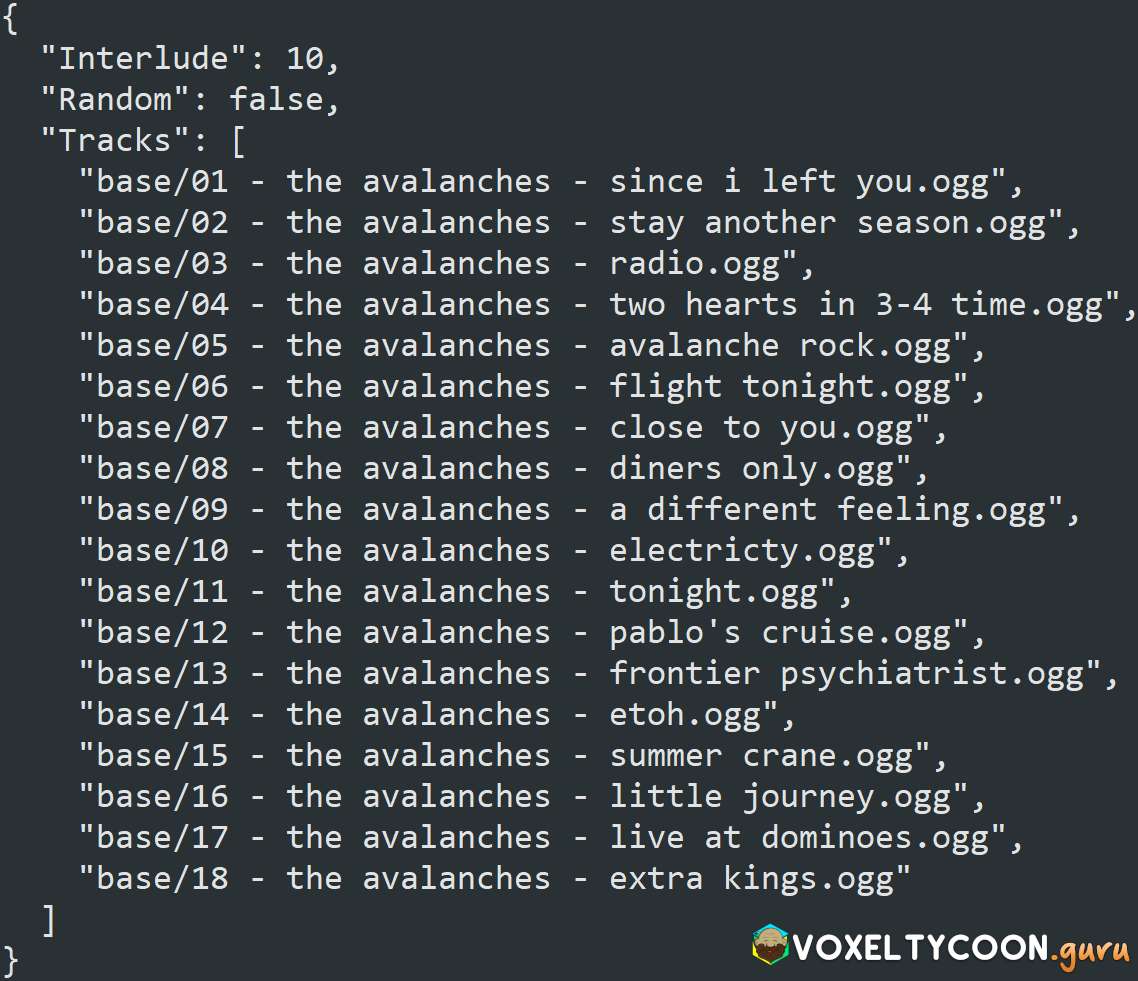Editing the playlist file allows you to replace the in game music.
Navigate to the ost_vol1 folder in the game directory, on Windows this is located here:
- C:\Program Files (x86)\Steam\steamapps\common\VoxelTycoon\Content\base\ost_vol1
Your music needs to be copied into this location and it must be OGG format.
Edit the ost_vol1.playlist file in a text editor, below is the default file.
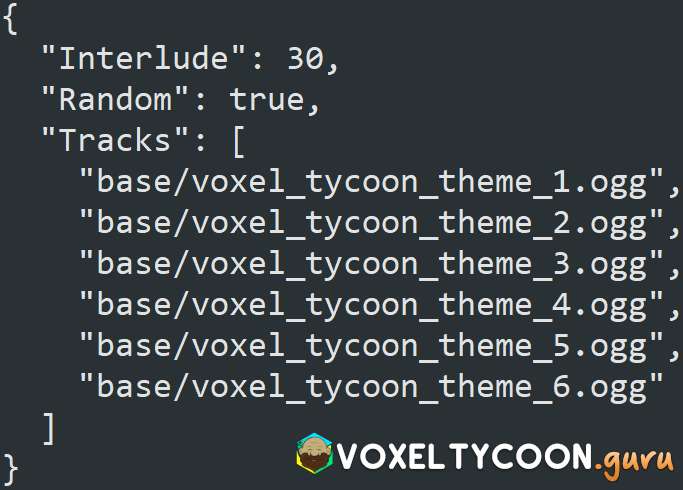
The options available are:
- Interlude: Specifies the time interval between songs in seconds
- Random: Specifies if the songs are played in random order
- Values: true/false
- Tracks: An array that contain all songs in .ogg format
- The path must contain the base folder ( base in this case ) and the name of the file
- The filenames must be lowercase in the file, their case format is irrelevant in the actual directory
Here is an example of my directory:
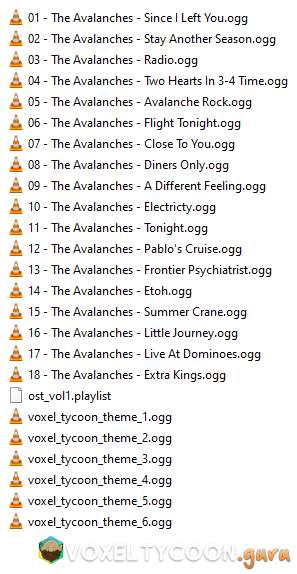
Here is my config file: