- When you begin a game you start out with a loan of significant size, which can vary depending on the game options you choose
- Each month of the game you will automatically have the repayments taken from your finances
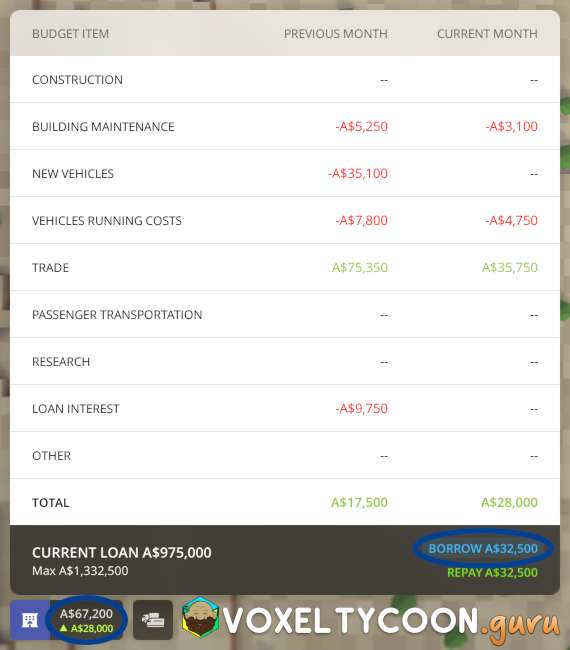
- In the bottom left corner of the screen click the budget button next to the headquarters
- Here you can see a monthly summary of your budget
- If you need to expand or need money quickly, you can borrow more
- Click the Borrow button (bottom right) to borrow more money
- You can borrow more in increments
- Hold the SHIFT key down to borrow the maximum available amount
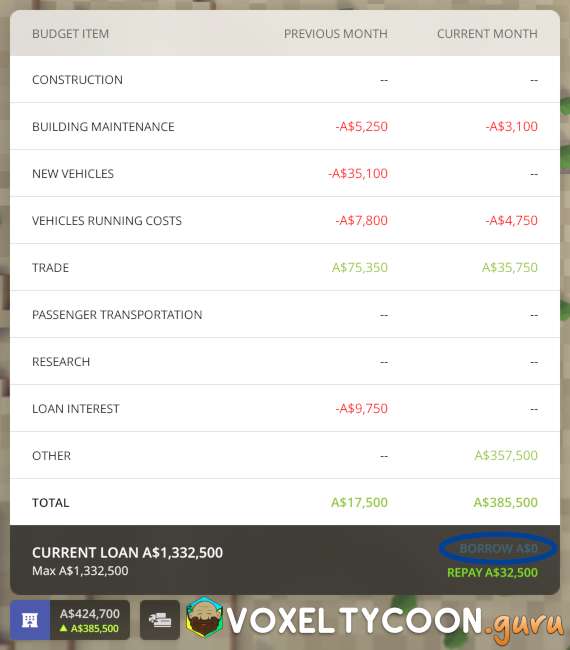
- The Borrow button will be unavailable when you have maxed out your loan
- You can also click the Repay button (bottom right) to reduce the loan amount