Remove Via Station
Old routes can be removed via stations, this is extremely useful at a station you deleted that has routes with no vehicles assigned.
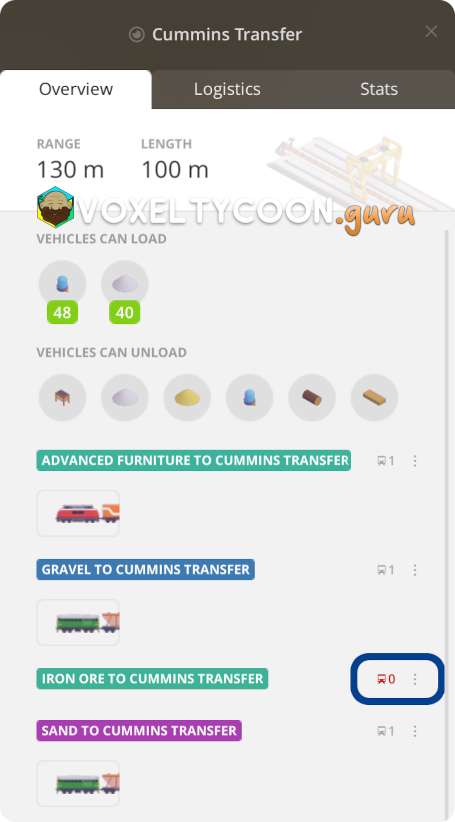
- Click on a station on the map
- Locate an old route that has no vehicles or trains assigned
- It will have a count of 0
- Click the three vertical dots

- Select Remove

- Click Yes to remove the old route
Removing Via Vehicles/Trains
You can remove a route via the route selection list of a vehicle/train, this is useful when you want to do general cleanup maintenance and not actually do it at the station the route is associated with.
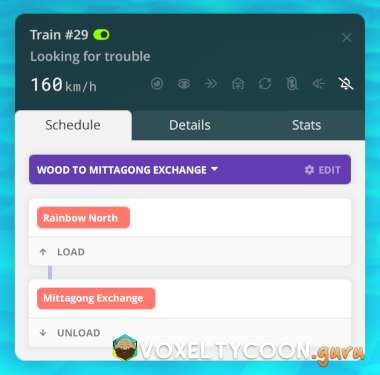
- Bring up the Overview page of a vehicle/train
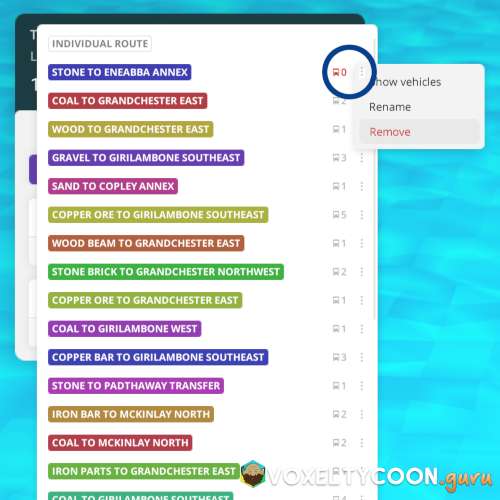
- Use the route drop down list to show all the existing routes
- The route that does not have any vehicles assigned to it will appear with a 0 number
- To the right of the 0 number, click the three vertical dots
- Select Remove
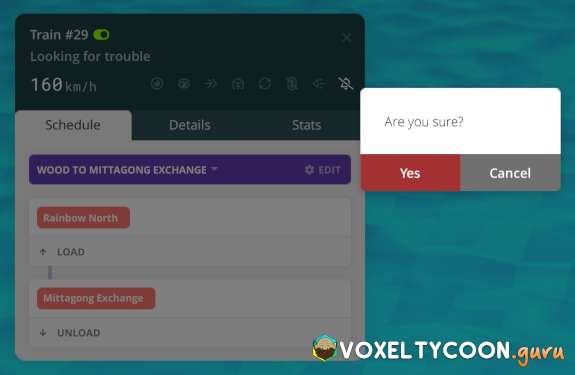
- You will be asked Are you sure?
- Click Yes