Build Your Headquarters
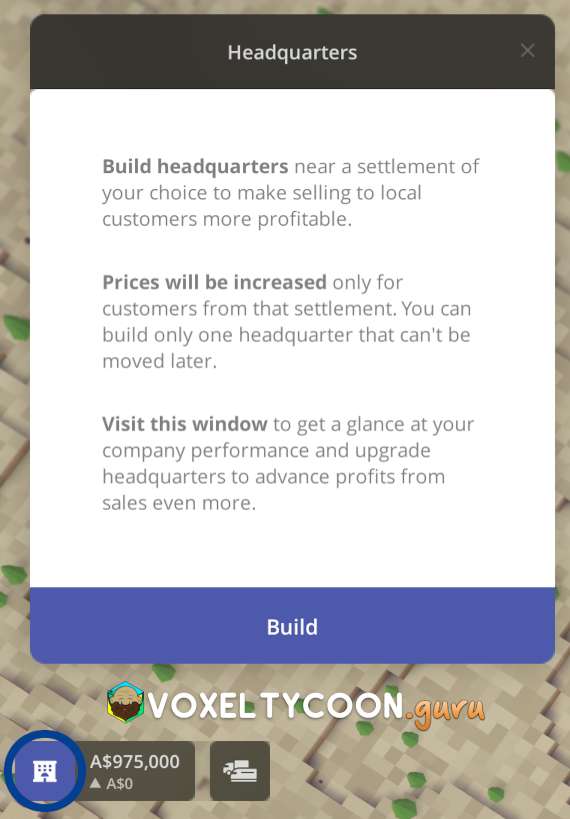
- When you start a new game, in the bottom left of the screen there will be an icon of a building that is flashing (next to your finances)
- Clicking this prompts you to select a location to build the location for your headquarters.

- Click the Build button and select the location where you want your headquarters to be located.

Upgrade Headquarters

When your headquarters are available for an upgrade you will receive a notification that Your company is growing! Click the notification to open up the headquarters or click the icon in the bottom left corner of your screen as it will be flashing.

Click Upgrade to take it to the next level.
- This upgrade will increase the prices of cargo delivered to businesses in the vicinity of the headquarters
- More profitable contracts will now also become available
- The building will grow in size

You will now see the next target that you need to reach before you can upgrade your headquarters again.